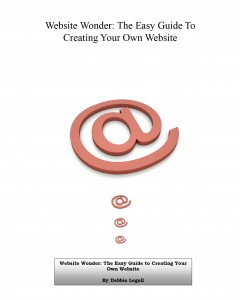 Over the last few months, I’ve talked about ways to improve your website content, but it’s occurred to me that some of you may well be considering how to prepare for a website in the first place. So, for those of you who are working towards creating a website, here goes… Planning your website Planning your website before you start working on it is essential. Be clear about what you’d like your new website to achieve. Do you want more or new customers, interaction with fellow hobbyists, or to publicise community events?
Over the last few months, I’ve talked about ways to improve your website content, but it’s occurred to me that some of you may well be considering how to prepare for a website in the first place. So, for those of you who are working towards creating a website, here goes… Planning your website Planning your website before you start working on it is essential. Be clear about what you’d like your new website to achieve. Do you want more or new customers, interaction with fellow hobbyists, or to publicise community events?
Create a priority list
To help you with your planning, jot down the following:
- What do I want my website to do?
- What do I want my website visitors to do?
- When do I want to launch my website?
- How much am I willing to spend?
Think through each one thoroughly – and create a mini list for each. This is just the start; you can add more ideas as they occur to you. For example under ‘what do I want my website visitors to do’, you may decide that you want your visitors to: attend your events, fill in a contact form, or pay for something you’re selling.
Essential or not?
It may help to include, alongside each item on your mini list, a marker to show how important each feature is to you – for example ‘essential’ or ‘not important’. Rate features that are critical to your website as ‘essential’. Giving a priority to the features you want can help you decide on how much time and/or money you will need to invest in your website. This in turn will help you to set realistic – and specific – timeframes. For example, simple contact forms can be easy to create, but if you have a shop facility and are selling a vast number of products with different online payment and postal options, a bespoke tool that is designed for your website could well offer the best experience for your customers. But bespoke tools take time to develop and test.
What goes where?
Next you’ll need to spec out the pages and what will appear on each one. If you have good copywriting skills you can do this yourself, or you can engage the services of a skilled copywriter. Take a look at your favourite websites to see how you could tailor the ideas you find and make them work on your own website. A designer can help you to get the look and feel you want; one that ties in with your branding and adheres to web usability and design norms. Again, if you have the skills to cover this area, you can do it yourself, or hire a freelance designer to do the work for you. As touched on earlier, functionality – such as a shopping basket facility may need the skills of a web developer, or you might be able to buy something that is ready to use as it is. These are just a few ideas to get you started.
Ready for more help?
Would you like to know more about how to set up your own website? My new eBook – Website Wonder: the easy guide to creating your own website from scratch – will take you through the process step by step. Post written by DEBBIE THOMAS on 21 January 2011.